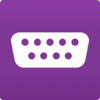Wake-up your computer remotely
Wake-up your computer remotely
Vote: (4 votes)
Program license: Free
Developer: SolarWinds
Works under: Windows
Vote:
Program license
(4 votes)
Free
Developer
SolarWinds
Works under:
Windows
Pros
- Enables remote system activation and shutdown
- Suitable for both home and enterprise environments
- Simple user interface and reliable performance
- Helps reduce energy consumption and costs
Cons
- Requires configuration of BIOS and network settings
- Works only with WOL-compatible network interface cards
Remote System Activation with Ease
SolarWinds Wake-On-LAN is a powerful utility designed for network administrators and tech-savvy users who need to manage computers remotely. The software utilizes Wake-On-LAN (WOL) technology, which allows users to start up a computer remotely, provided that the machine's network interface card supports WOL, and it is correctly configured in the BIOS settings.
How SolarWinds Wake-On-LAN Works
The functionality of SolarWinds Wake-On-LAN hinges on the ability to send a so-called "magic packet" to a computer within a network. This packet instructs the system to power up as though the power button has been pressed physically. This feature is particularly useful in large network environments, where powering on machines individually would be impractical or time-consuming.
The software identifies target computers by their MAC address, which is tied to the computer's network card. Once the MAC address is known, the software can direct the magic packet to the correct system, prompting it to boot up.
Utility for Network Management
For network administrators in charge of maintaining multiple PCs, SolarWinds Wake-On-LAN presents a versatile tool. It allows for efficient energy management, ensuring systems are powered down when not in use and easily turned on when needed. This can help reduce energy costs and extend the hardware's life by preventing unnecessary wear.
Home Use Convenience
Beyond corporate use, SolarWinds Wake-On-LAN is equally beneficial for home users. For those concerned with leaving their computers on inadvertently, this tool offers the peace of mind that they can wake up or shut down their PCs remotely. This feature can be especially convenient for users who may want to access files or perform tasks on their home computer while away.
User Experience and Performance
SolarWinds has a reputation for creating tools that are both robust and user-friendly, and their Wake-On-LAN software is no exception. The interface is straightforward, allowing users to quickly understand and utilize the wake-up features. While some initial setup is required, such as ensuring the BIOS settings are correct and knowing the MAC address, the process is generally simple for users with a basic understanding of network concepts.
Performance is reliable, and as long as the target PCs are properly configured and connected to the network, users can expect consistent results when sending magic packets.
Essential Tool for Remote Systems Management
In summary, SolarWinds Wake-On-LAN is a highly practical tool aimed at anyone needing to manage PCs remotely. It cuts down on unnecessary power usage, saves time for administrators overseeing multiple systems, and offers convenience for personal use.
Pros
- Enables remote system activation and shutdown
- Suitable for both home and enterprise environments
- Simple user interface and reliable performance
- Helps reduce energy consumption and costs
Cons
- Requires configuration of BIOS and network settings
- Works only with WOL-compatible network interface cards